markdown 一直都用七牛云当图床,但是七牛云也有几个问题,比如临时域名有时间限制,需要自己去买域名并实名;图片在博文中莫名无法访问,但是单独打开又是好的。一直想找替代产品。最近找到一个 sm.ms 在境外搭建blogger 或业务时,非常的不错。
如果仅在境内使用,我还是比较推荐七牛云的。
1 | # 网页查看版本 |
1 | # 12.9 可以换成你想要的版本号, 不填表示最新版本 |
1 | # --name 名称 |
PORT:15432
postgres/123456
1 | # 网页查看版本 |
1 | # 6.2.6 可以换成你想要的版本号, 不填表示最新版本 |
1 | # 允许远程连接 |
1 | # --name 名称 |
默认登录没有用户名、密码。如需要密码请在redis.conf 中配置
比如如下
1 | <div id="ImageUpload" class="ImageUpload u-marginB10"> |
NodeJs: https://playwright.dev/python/docs/api/class-filechooser
1 | page.on("filechooser", (fileChooser: FileChooser) => { |
Python: https://playwright.dev/python/docs/api/class-filechooser/
1 | with page.expect_file_chooser() as fc_info: |
Java: https://playwright.dev/java/docs/api/class-filechooser
1 | FileChooser fileChooser = page.waitForFileChooser(() -> |
12 月 8 日 LOL 手游上架台湾 App Store。 为了下载,注册个台湾的账号。

缺陷管理平台Mantis,也做MantisBT,全称Mantis Bug Tracker。
Mantis是一个基于PHP技术的轻量级的开源缺陷跟踪系统,以Web操作的形式提供项目管理及缺陷跟踪服务。在功能上、实用性上足以满足中小型项目的管理及跟踪。更重要的是其开源,不需要负担任何费用。
本文介绍基于 Docker 安装 MaintisBT 并完成配置。
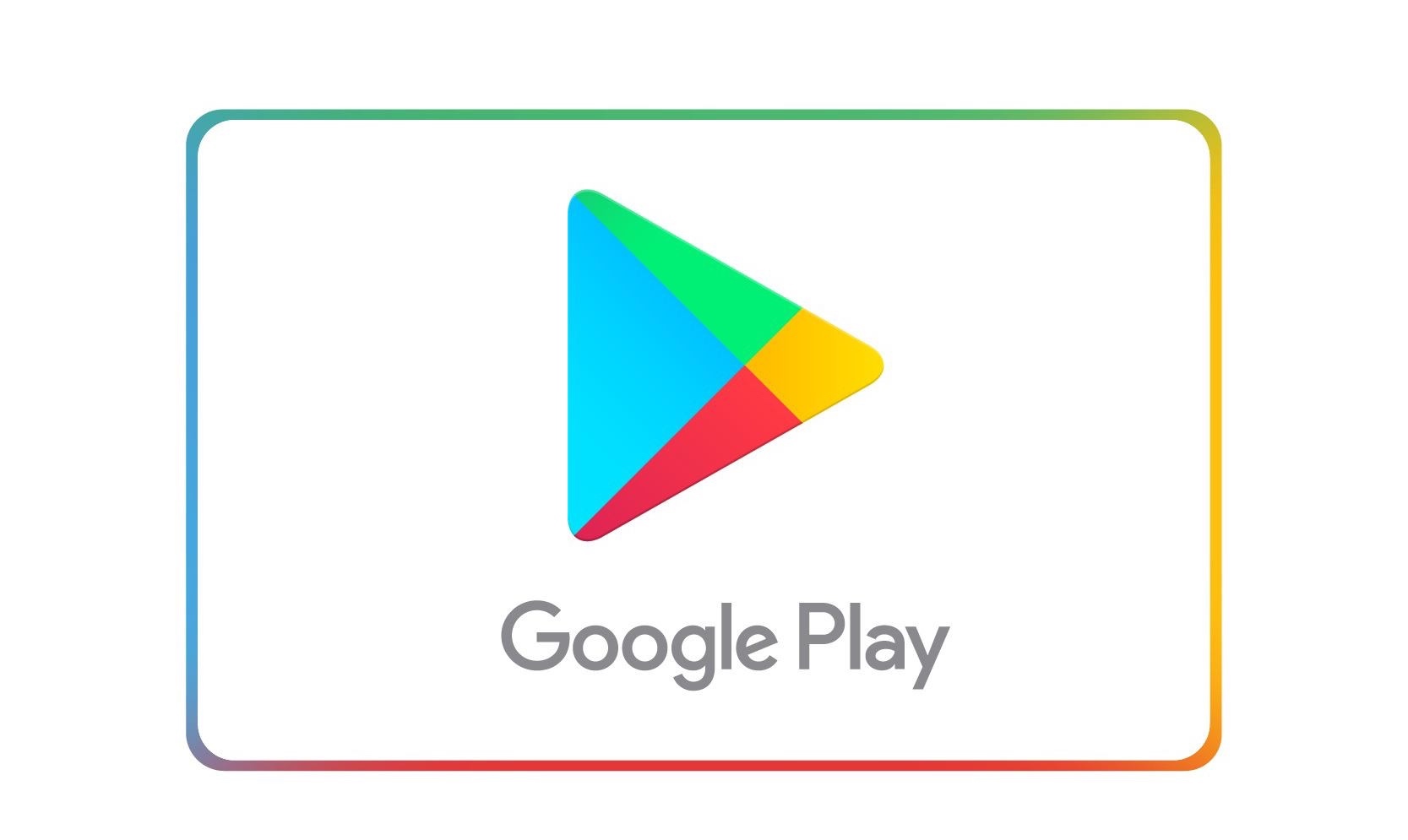
Android系统不能使用 Google Play 简直是 2 个世界。本文介绍如何安装 google 3 件套,使用Goolge Play服务。
Google 服务框架
GSF(Google Server Framework) 是谷歌安卓系统官方服务框架,用来作为谷歌软件的支持平台。例如GooglePlay就需要此服务框架的支持,很多国行或者改版ROM的手机都删除了这个框架,导致部分谷歌app不可正常运行。
Google play services
GMS(GoogleMobile Service)。提供GooglePlay、Search、Search by Voice、Gmail、Contact Sync、Calendar Sync、Talk、Maps、Street View、YouTube、Android Market等服务,GMS为安卓上的谷歌公司系列应用提供支持
Google play store
Google Play是运行Android操作系统设备的官方应用程序商店。