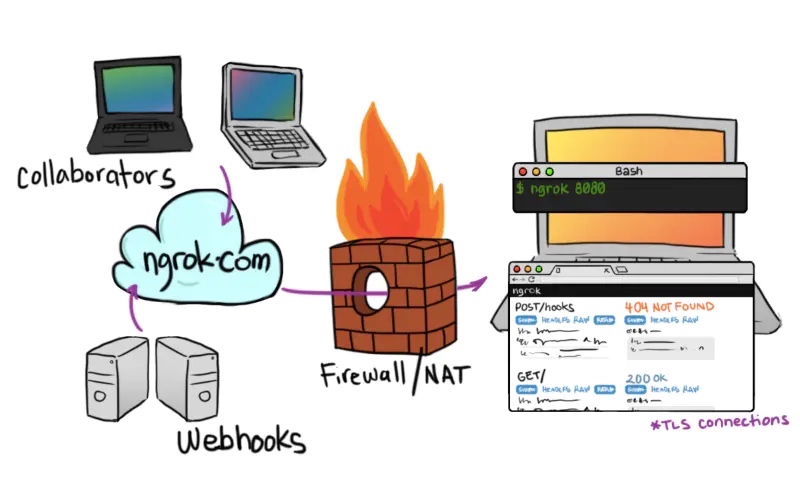我们可能会在特定情况下,需要将公司 Git 版本库进行迁移。 这里不讨论公司的 Git 服务器是gitlab 、gitblit 或是balabala……
不同框架有不同的迁移方式。您可能有更好的迁移版本库的方法,这里只是提供一总迁移的方法,不用折腾,简单,也是最笨的方法。
这种迁移方式是跨平台的
前言
本文举例围绕将 http://192.168.0.1/project_a.git 迁移至 http://192.168.0.2/projcet_a_new.git 上。 实际操作中请替换为您的服务器地址及项目名称
Let`s Go
本地新建文件夹
server_code(名称任意,主要用来clone 服务器代码到本地)在
server_code中 cloneproject_a1
2
3# 请用命令行操作
git clone --bare http://192.168.0.1/project_a.git
# 注意,下载后的文件夹是 `project_a.git` 文件夹新 Git 服务器,新建
同名或不同名的项目。并复制地址本示例为:
http://192.168.0.2/project_a_new.git命令行 CD 进入
project_a.git目录1
2
3
4
5$ pwd
$ /Users/alexliu/tmp/server_code
$ cd project_a.git
$ pwd
$ /Users/alexliu/tmp/server_code/project_a.git推送项目
1
2# 推送
git push --mirror http://192.168.0.2/project_a_new.git
OK, 这样项目所有的提交记录、分支、tags、release 版本都提交了到新的版本库了